Not many people like taking calls from people they don’t know. Maybe it makes you nervous, or maybe you don’t want to talk to a telemarketer or answer a robocall because it could be dangerous. In either case, there are several ways to find out who is calling and what number they are using.
In this article, we’ll explain how to find out the number of an unknown caller. You can use caller ID apps, dial special services that are linked to public databases, or check certain websites. Find out who is calling you and stop random people from wasting your time.
1. Dial *69
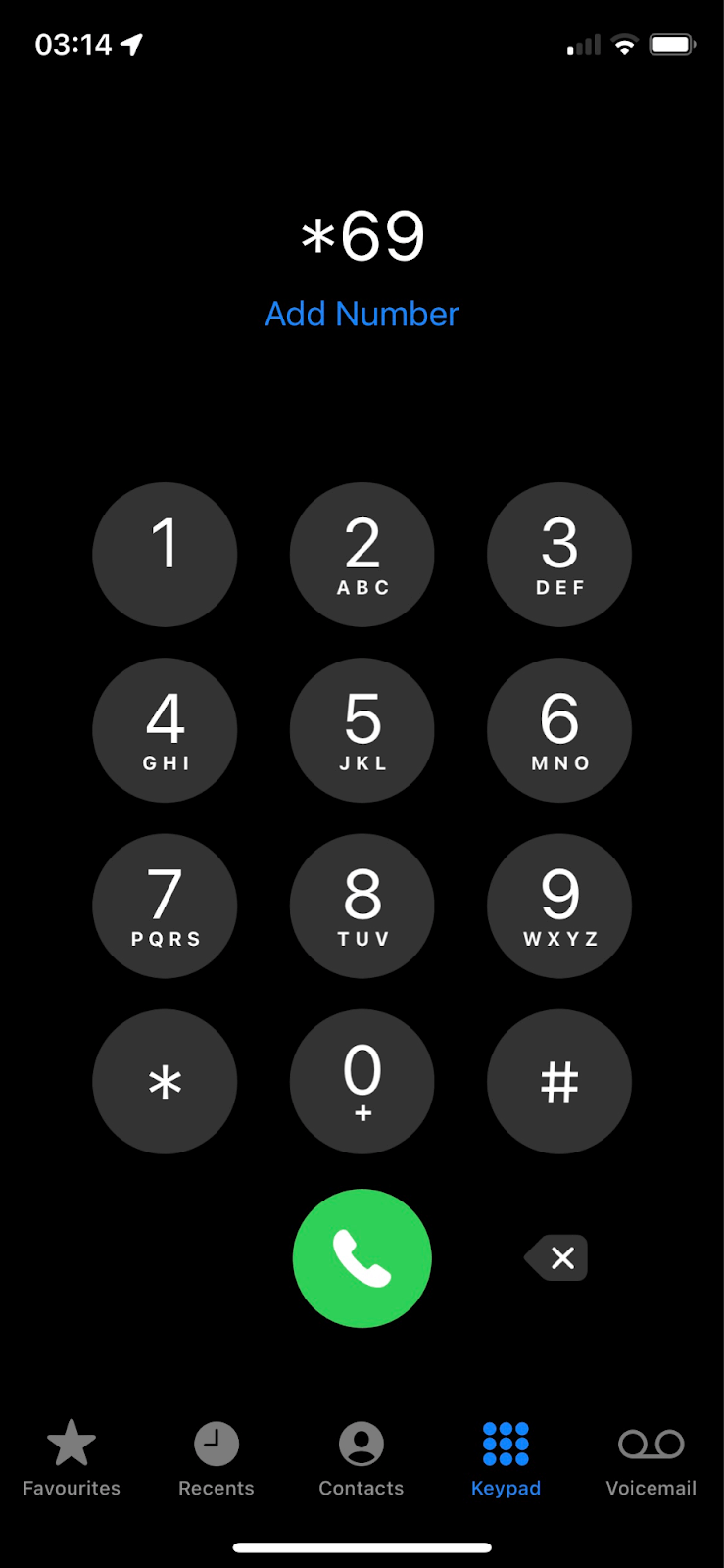
If you’ve ever used *67 to hide your phone number when calling someone, you may already know about *69. *67 is the opposite of this service. If you missed a call from someone you don’t know, you can find out their number, name, and address if they are in a public database by calling *69 right away. Even if you don’t want to be found, you can still use the service. You can find a hidden phone number and find out what time they called.
Use this info to call them back and find out if it was a scam or just spam. Don’t expect spammers and con artists to talk in a polite way. You won’t be able to get them to take you off their list of people to call. Instead, block their number so you won’t get any more calls you don’t want.
Remember that not all phone companies offer this service, and depending on your phone plan, some may charge you for it. Don’t be shocked if your next phone bill has extra charges. The service is also only available in the United States and works with both cell phones and landlines.
Read More: What is WhatsApp Tool and How To Use It?
2. Dial *57
This service is like *69, but only some phone companies offer it, and it costs extra. The difference is that you should only use *57 if you are sure the unknown caller is trying to bother you.
This is because if you call *57, you will automatically be connected to your local police. The police will then be able to track the calls you don’t want and do something about them. If you need this service, make sure to call your local police after dialing *57 to make sure you need their help.
Use *57 with care, and only if you are sure you need extra help to get rid of unwanted phone calls.
3. Contact the Phone Company

You might be able to get the number of an unknown caller from your phone service provider. They will give you a log of all of your calls, both incoming and outgoing, with the number of any unknown callers that have not been blocked.
This information might be enough for you to take action, but the phone company can give you more information. If the information is out there, you can find out the name, address, and phone company of the annoying caller.
Read More: What is NORSTRAT and How Does It Works?
4. Install An App

There are different apps for mobile phones that can be used to track down phone numbers. These apps will look up information about unknown callers in online databases and show information like their name, address, and phone number. You can then choose to report spammers, telemarketers, or robocalls and block them.
Choose your unknown caller ID app carefully, since most of them aren’t linked to large databases and phone books. Read the reviews of the app to find out what other people thought of it. Keep in mind that some apps are free and others charge a fee every month. Here are some apps that have been tried and tested by real people:
1. BeenVerified
This app is a great way to find out more about a number that is shown but not known. You won’t have to look for the phone number and details behind it by hand. BeenVerified has a database with billions of phone numbers, and it only takes two steps to find out who is calling you when you don’t want to. All you have to do is go to the search bar, type in the phone number, and wait a few seconds for the app to show you all the information.
Read More: Callmechat: Random Video Chat With Women Online
2. Spokeo
This app for smartphones is free and can be used to track phone numbers. It has a feature called “reverse phone lookup,” which lets you type in a phone number and see information like the caller’s name, address, current location, social media profiles, and much more.
3. TrapCall
TrapCall is an app that can find numbers that have been blocked or hidden. If there is no caller ID on your phone, you can use this app. TrapCall does more than just give out private phone numbers. It can automatically block spammers, put unwanted phone numbers on a “blacklist,” and record calls. TrapCall can be used on both Apple and Google devices.
4. TrueCaller
This app is like the one called TrapCall. It will just route all calls through the app and show the numbers. It also has a list of spam calls based on what other people have said and will let you know if you get any unwanted calls. But to use this app, your phone must always be connected to wifi or a 3G network.
Read More: 3 Top YouTube Playlist Downloaders Free
5. Check Websites
If you don’t want to add another app to your phone, you can always use certain websites to search for phone numbers by hand. There are many sites that can help you find out who is behind a phone number. Make sure to read our article about the best ones. Some of the apps we’ve talked about so far, like TrueCaller, have websites with lots of information.
6. Silence Unknown Callers
If you have an iPhone, you don’t have to go through the trouble of finding unknown numbers to block unknown calls. Apple’s devices have a cool little feature called “Silence Unknown Callers.” This means that if you get a call from a number that isn’t on your contact list, your phone won’t ring. Still, they can leave a voicemail, send you a text message, or be marked as a missed call.







