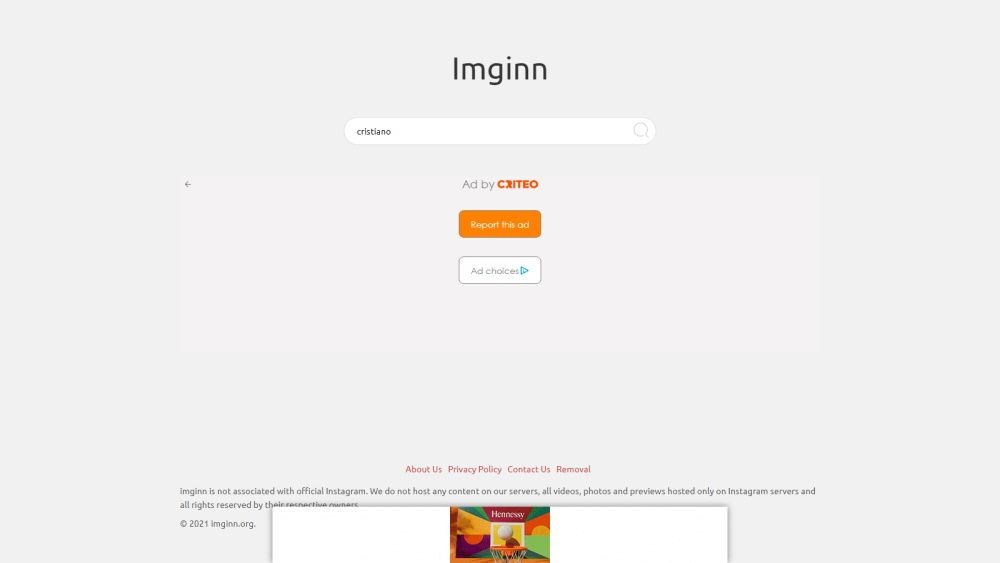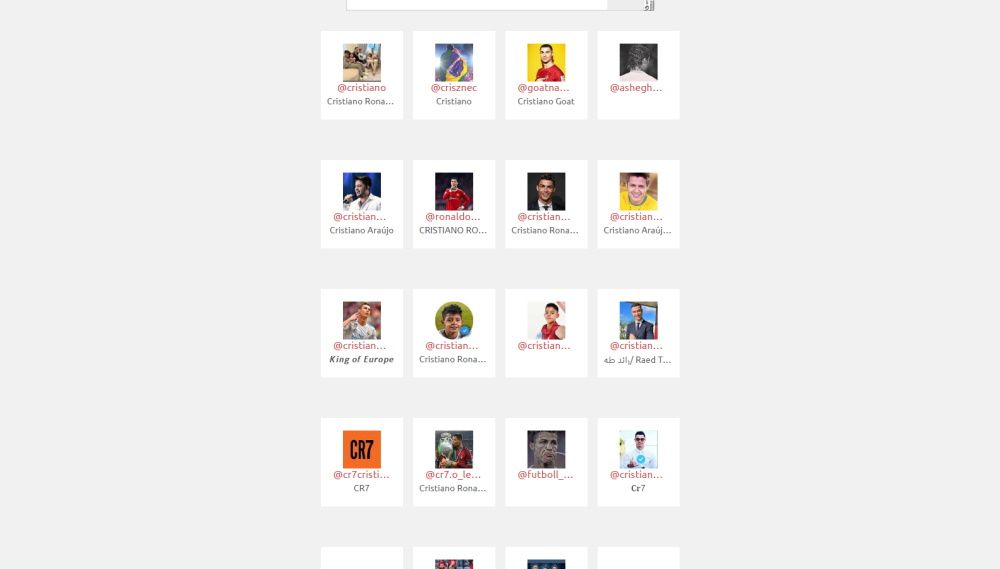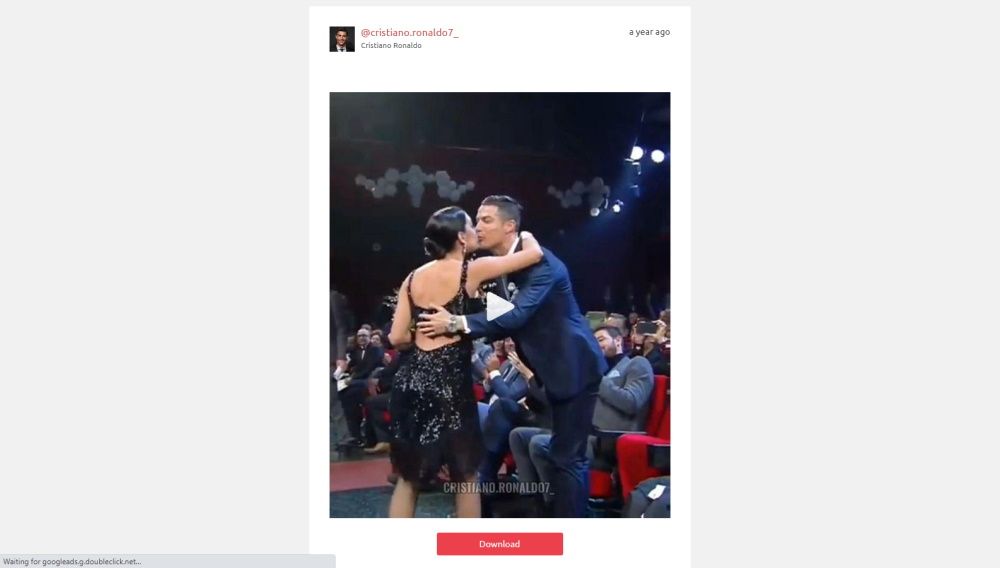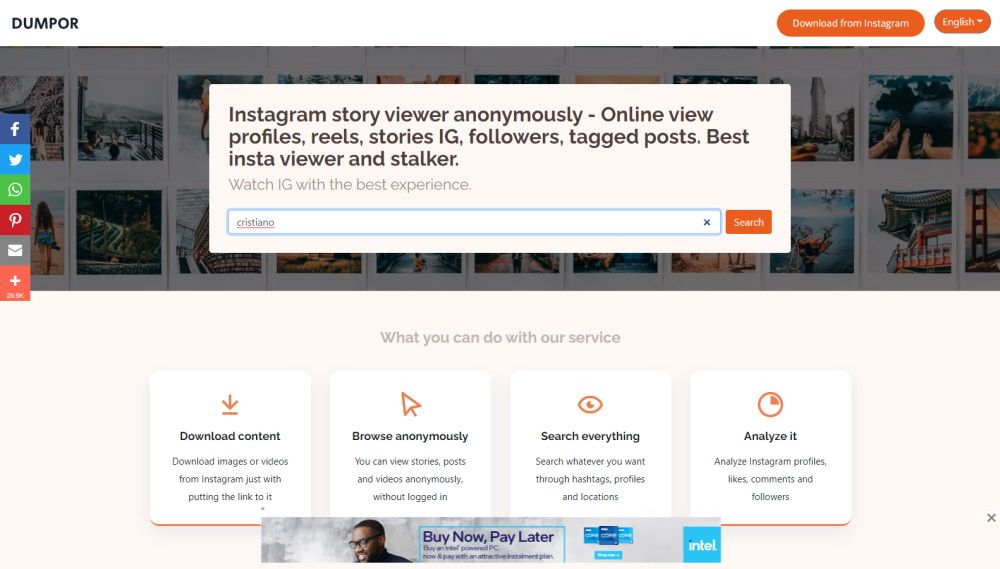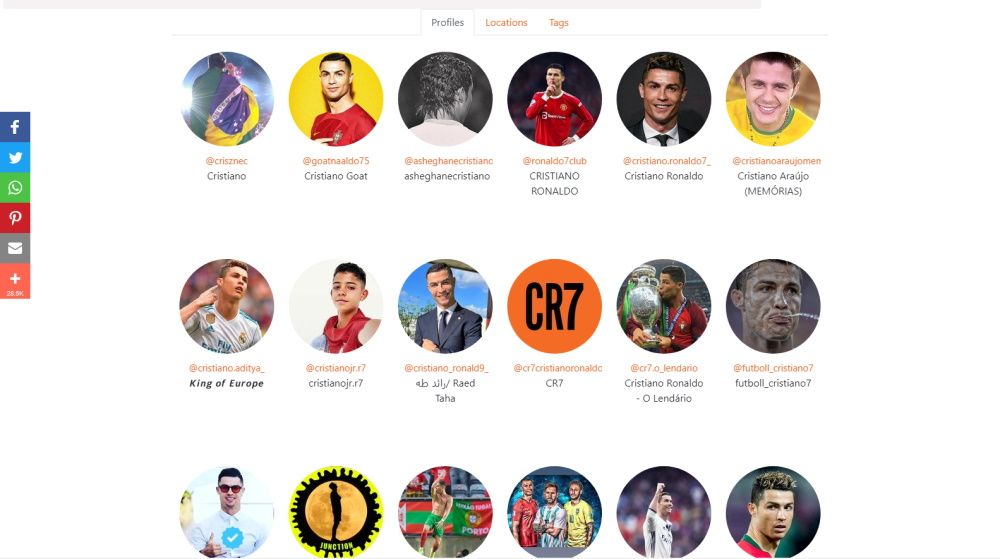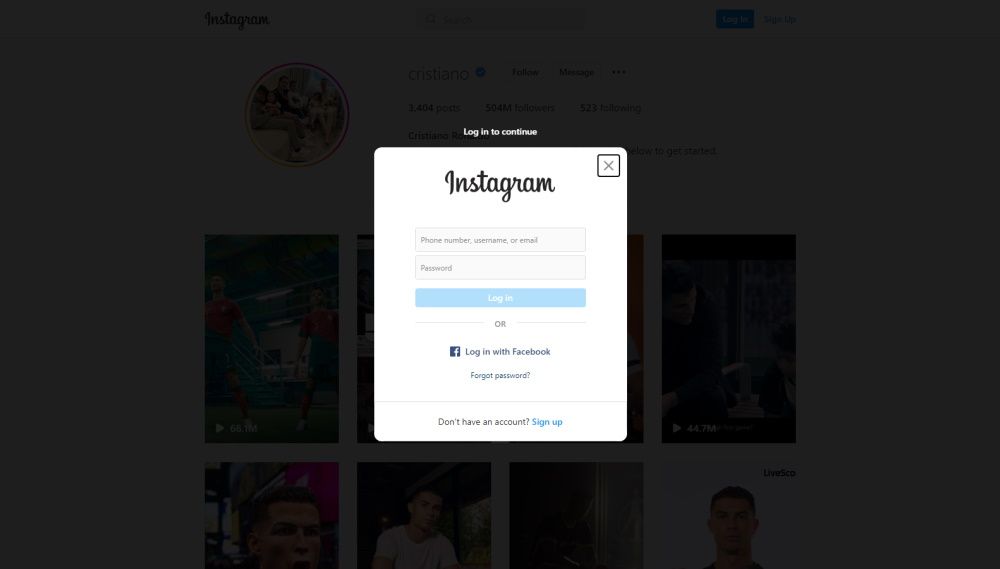If you haven’t joined Instagram but want to look at someone else’s account, you can do so even if you don’t have one yourself.
Even if you don’t have an account, you can still look at Instagram, but you won’t be able to use all of its features. In this article, we’ll show you the ways to view Instagram without an account that actually work.
How to View Instagram Without an Account: Is It Possible?
If you go to Instagram.com and try to look around without making an account, you won’t be able to. You’ll only see a login screen that asks you to sign in or log in.
People who know how Instagram works know that a profile is the only way to use all of the platform’s features.
You can’t use Instagram like a real user if you don’t sign up for a profile and give your login information. It doesn’t matter if you’re on a desktop computer, a smartphone, or a mobile browser.
But you can get around this login screen and look at Instagram without an account by visiting profiles directly or by using third-party Instagram viewers.
How to View an Instagram Profile without An Account Using Instagram

The good news is that you can still find a specific Instagram profile as long as you know the exact username and the profile is set to public.
If you don’t have an Instagram account but want to find a profile, all you have to do is type the Instagram website’s URL and the account’s username into your browser.
For instance, if you type “www.instagram.com/[username],” you can see the photo feed for that account. We used “www.instagram.com/cristiano/” to test this, but it should work with any public profile.
The account you are trying to see won’t be able to see who looked at their Instagram posts. The only thing they can see is who looked at their Stories.
Read More: Is Moviekids Safe, Legal, and Free to Use?
How to View an Instagram Profile Without an Account Using Instagram Viewers
You can also use Instagram viewer sites to see Instagram profiles even if you don’t have an account. These are third-party tools that let you look at Instagram profiles without having to give your real name.
You can choose from a number of different Instagram viewers. ImgInn, Dumpor, Inflact, Anon IG Viewer, and GreatFon are some of the most popular ones. In fact, you can use tools like Intlact to download Instagram profiles even if you don’t have an Instagram account.
Using Imginn
Imginn is a free service you can use online to look through Instagram without having an account. It also lets you download photos, reels, and “Stories.”
Here’s how to use this service:
- Go to Imginn on your smartphone or PC.
- Enter the person’s name or @username in the search bar, then click the search icon.
- You’ll find different accounts with similar usernames. Click on the particular profile you’re interested in viewing.
- Then click on Download to download the photo or reel.
- If you only want to view a reel, click on the play button. The reel will take you off-site and open in a new tab.
- To read comments, simply scroll down to the comments section below.
With this tool, you can also read comments on posts. You do not need to sign up to use Imginn to view Instagram without an account.
Read More: How to Clear RAM on Android in 5 Easy Steps?
Using Dumpor
Dumpor is another popular free Instagram viewer that lets you look at Instagram users’ profiles, reels, Stories, followers and the people they follow, as well as posts that have been tagged without having an account.
It’s also easy to use, and you don’t have to sign up for it. It lets you search profiles by location and hashtags, and it also lets you look at Instagram profiles, likes, comments, and followers. Use it like this:
- Go to Dumpor using your preferred browser. It works on both mobile browsers and desktop browsers.
- Enter the username, location, or hashtag you want to search for, and click the search button.
- Again, as with Imginn, you’ll get lots of results, most of which are fan pages. Identify and click on the particular account you’re looking for if available.
- You can also click on the Locations and Tags tabs to further filter your results.
- Now, click on a particular post (photo, reel, or Story).
- Scroll to the bottom-right of the image and click on Download. You can easily upload these posts at any time using the Instagram PC upload feature.
But be wary of Instagram viewers that want your personal information before letting you use their services to use Instagram without an account.
But be wary of Instagram viewers that want your personal information before letting you use their services to use Instagram without an account.
What You Can’t Do without An Instagram Account
Instagram doesn’t really want you to use its site if you don’t have a profile, so you won’t be able to do much.
Even though you could see a profile page and a summary of posts without logging in, that doesn’t mean you could do much else.
Without making an account and logging in, the only things you can do are look at your profile, a small feed of photos, and reels.
Here are some of the things you won’t get if you don’t make a profile:
When you try to do any of these things, you’ll get a message reminding you that you don’t have an Instagram account and asking you to sign up so you can use the site.
What You Can Do Without an Instagram Account
Although you can view Instagram without an account, there’s really not much else that you can do apart from:
- Viewing publicly available profiles.
- Clicking on bio links.
- Seeing the totals for posts, followers, and following.
- Viewing and downloading posts, as well as playing reels.
- Viewing the first few comments on posts.
- Seeing related accounts.
Additionally, note that you can only view a limited number of posts and comments.
Read More: How to Forgot Password in Windows 10?
What You Can’t Do Without an Instagram Account
Instagram doesn’t really want anyone using its platform without having a profile, so your features will be extremely limited.
Just because you were able to see a profile page and a summary of posts without an account doesn’t mean you’ll be able to do much else.
Without actually registering for an account and logging in, viewing a profile, minimized photo feed, and reels are really the only thing you can do.
Here are some of the benefits you’re missing out on by not creating a profile:
- Networking with other IG users.
- Posting comments.
- Liking photos and videos.
- Zooming in on photos.
- Viewing Highlights.
- Following an Instagram account.
- Camera effects and Stickers.
- Posting your own content.
Anytime you attempt to do any of the above, a prompt will appear reminding you that you’re viewing Instagram without an account and asking you to sign in to use the platform.
Viewing Instagram without Logging In
You now know how to look at Instagram without signing up for an account. This way, you can look at Instagram without logging in or having an account, but you won’t be able to interact with the posts or see them like a regular user.
If you’re thinking about signing up for Instagram, learn its best features so you can use it better.