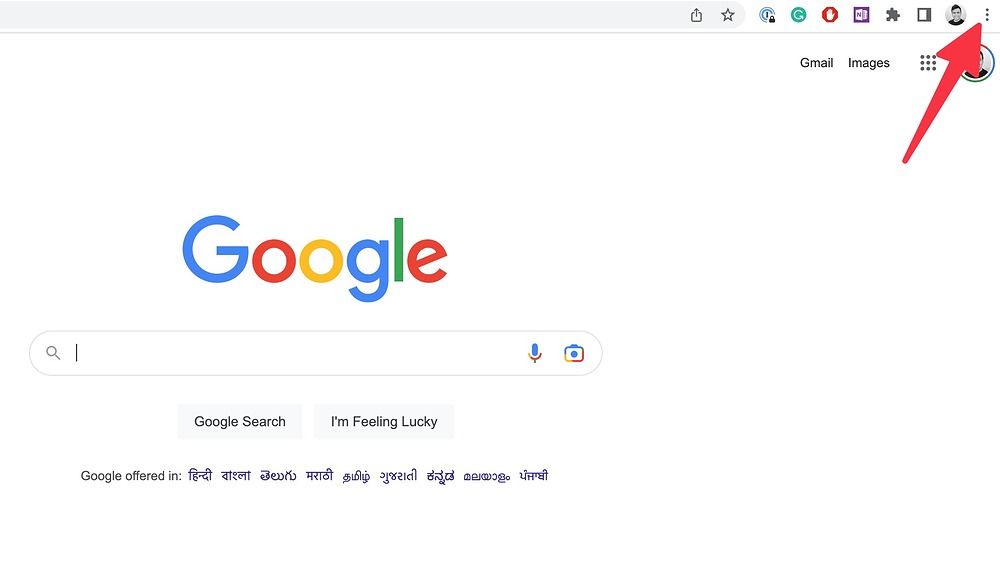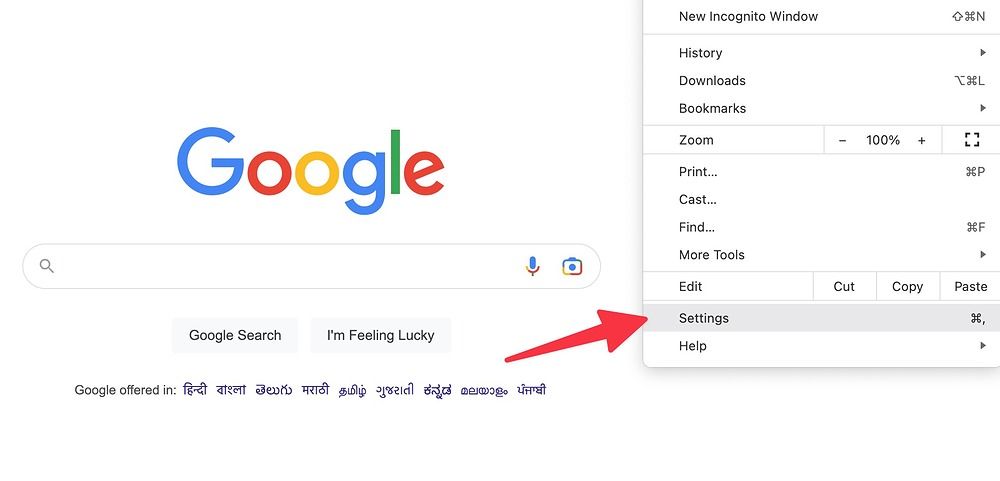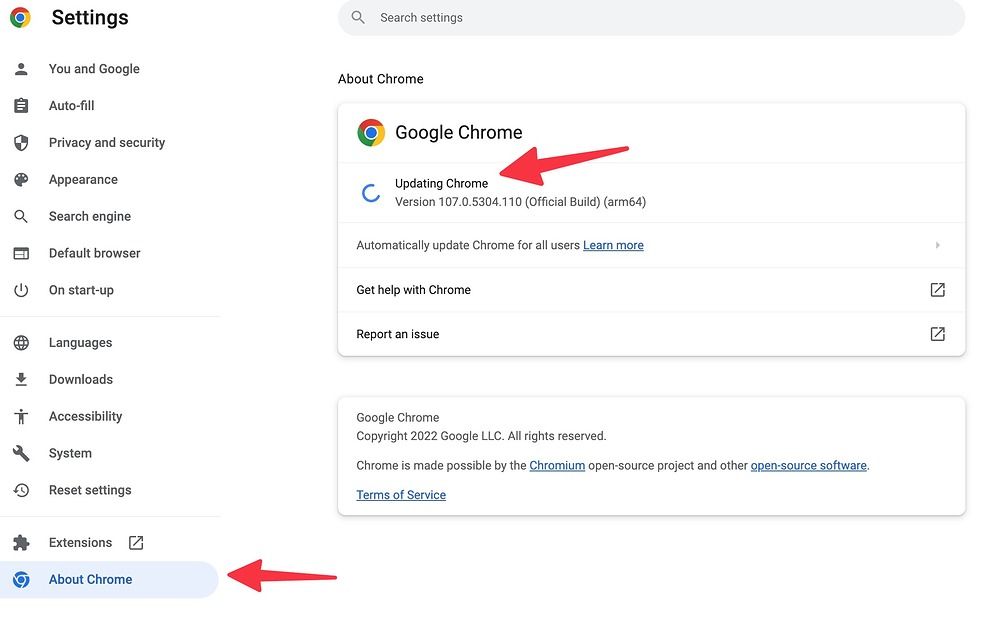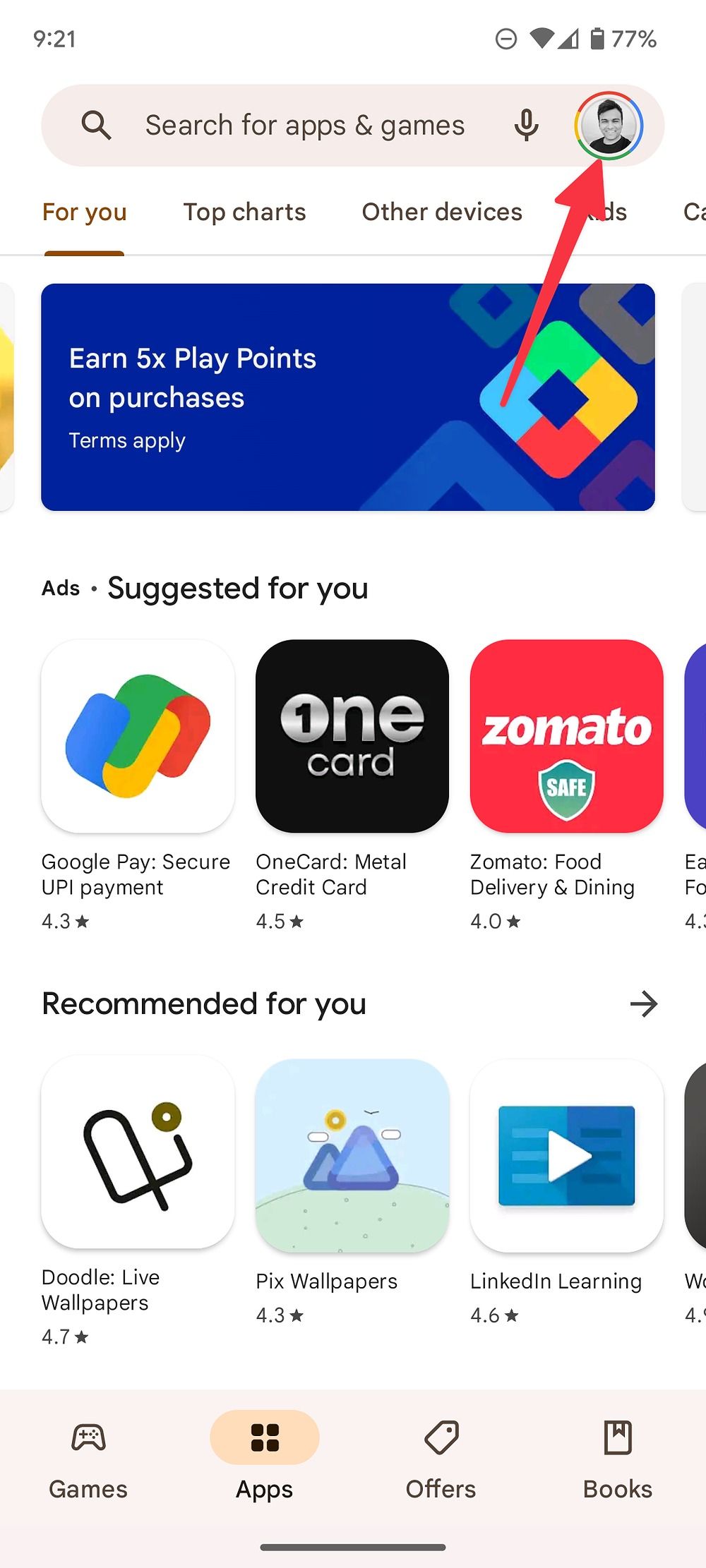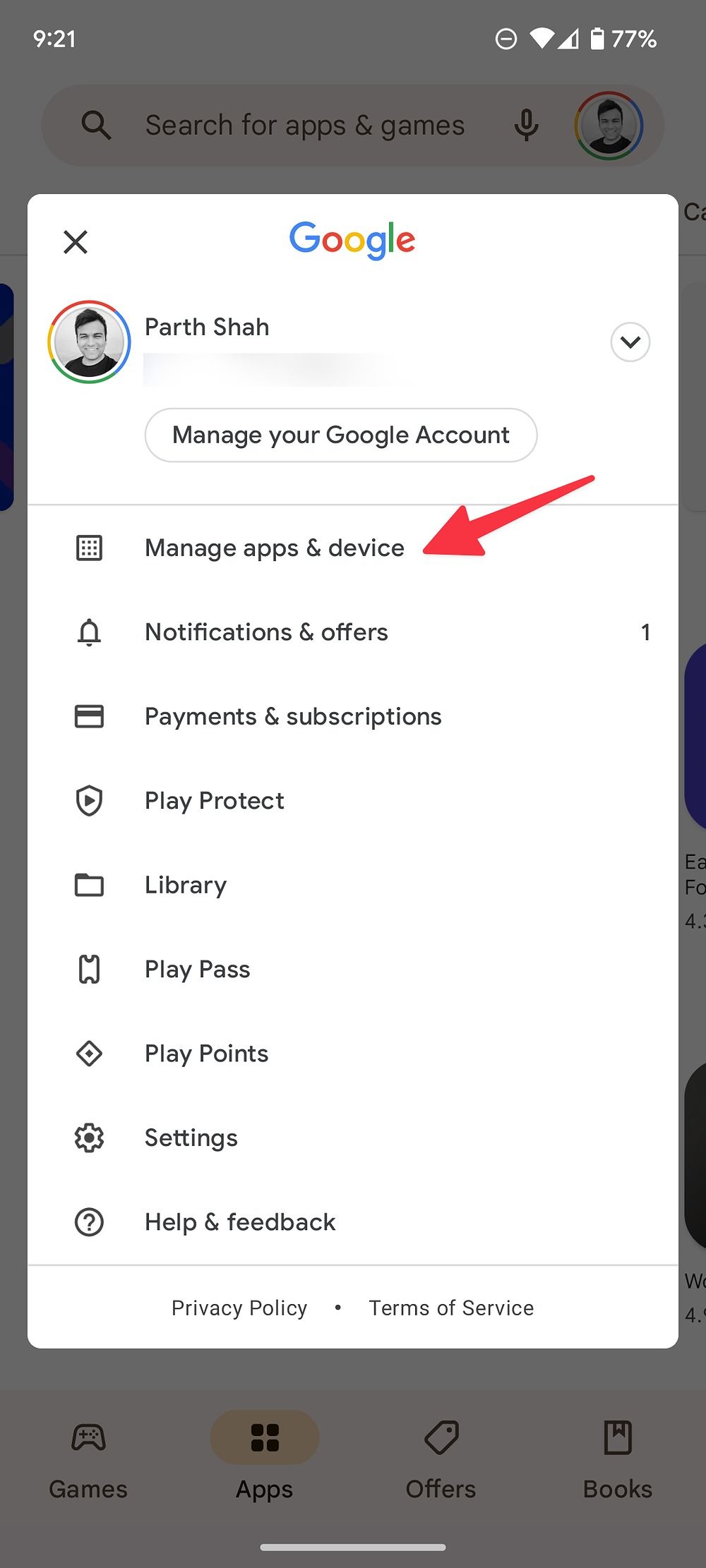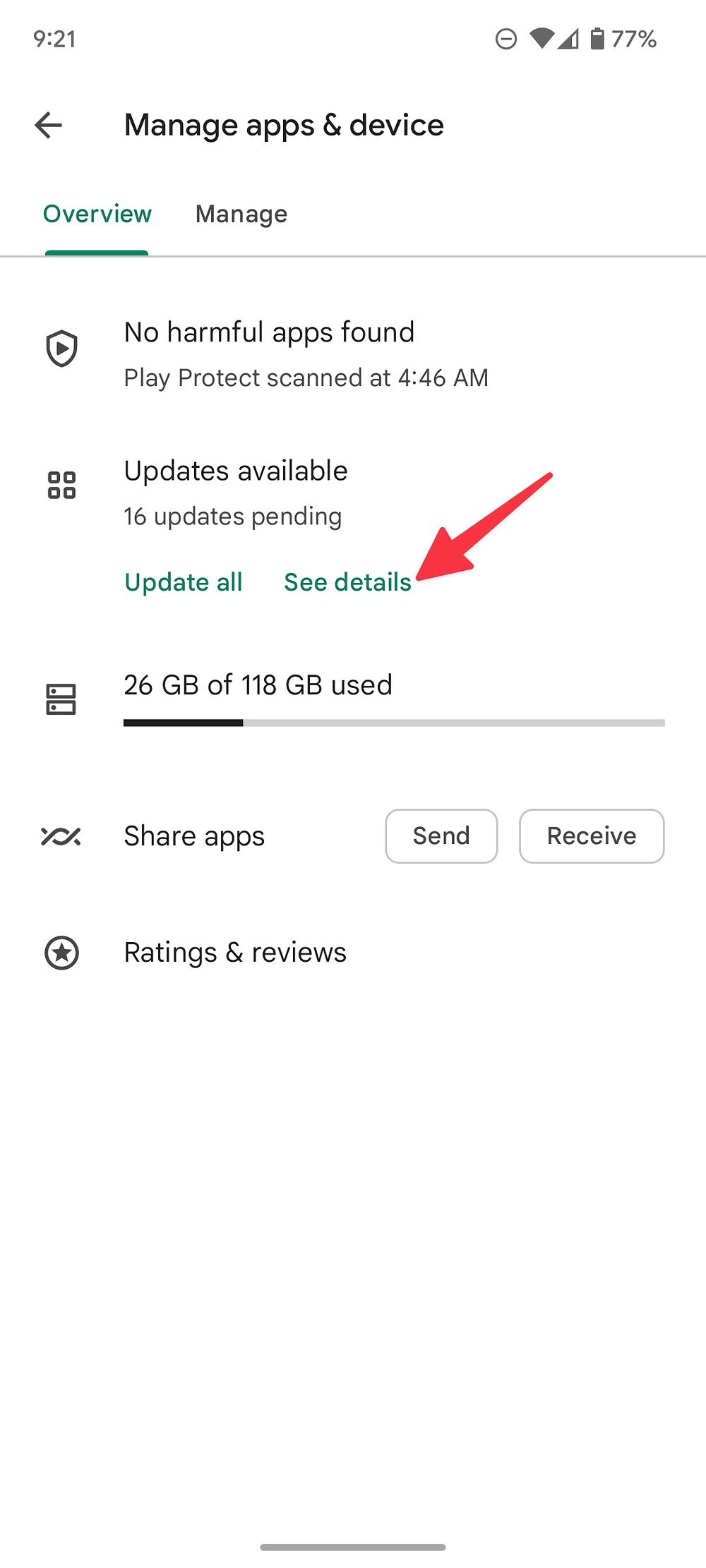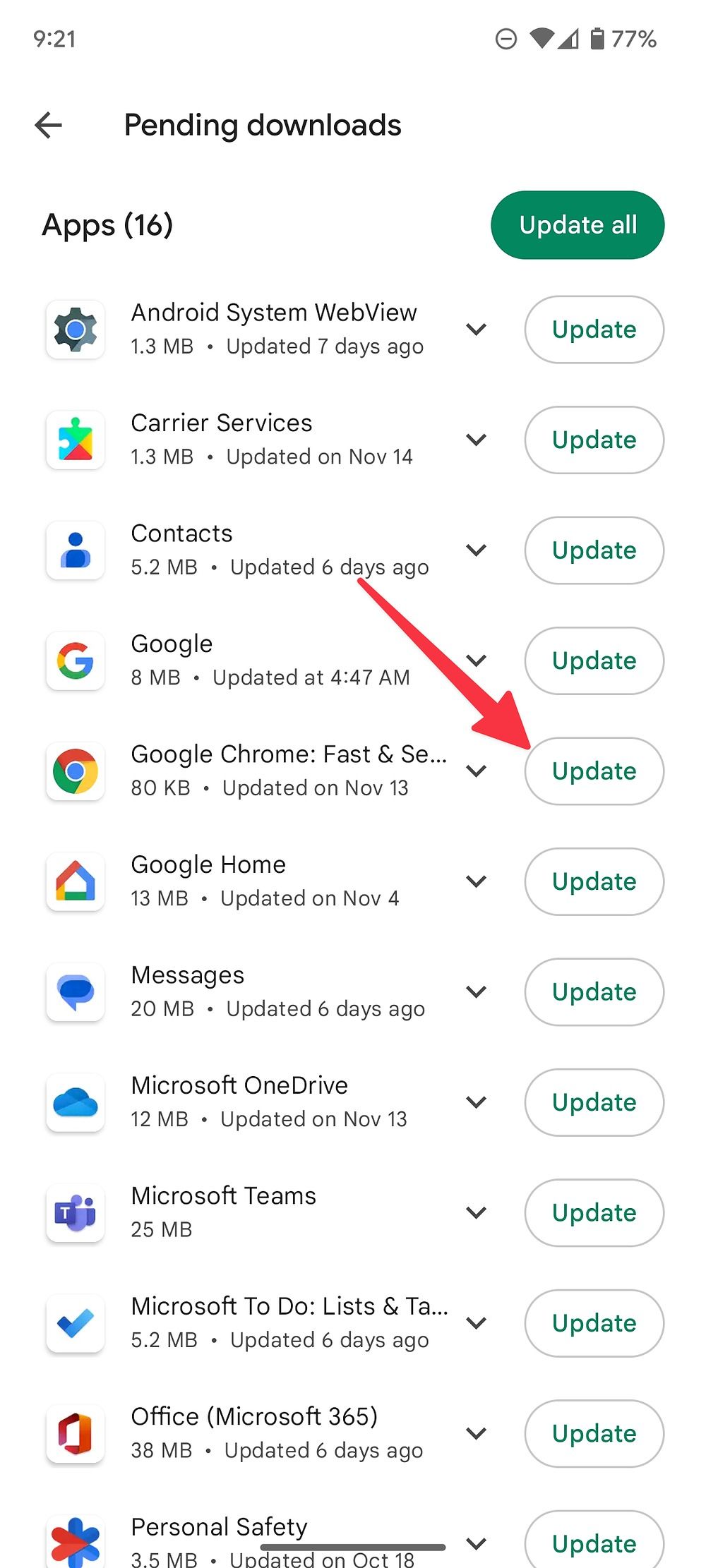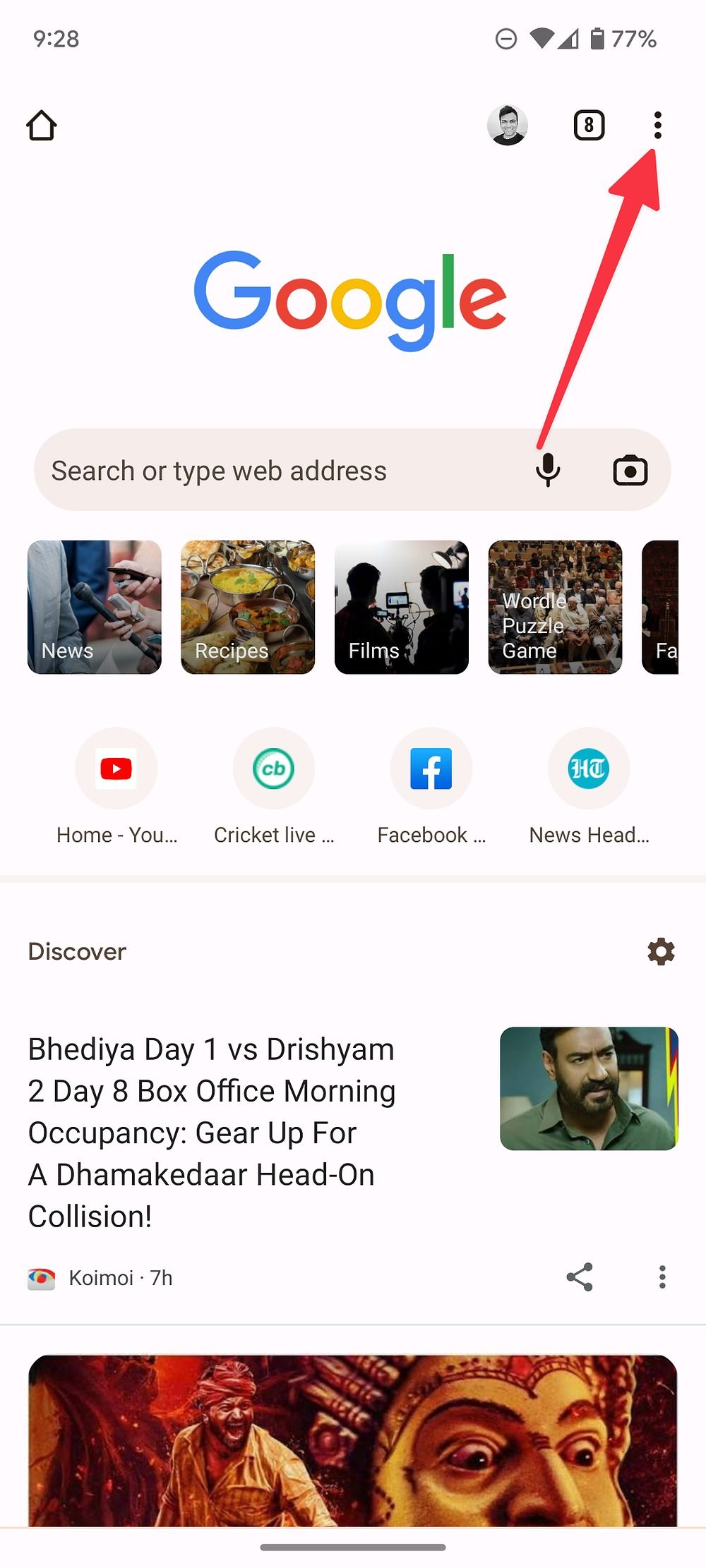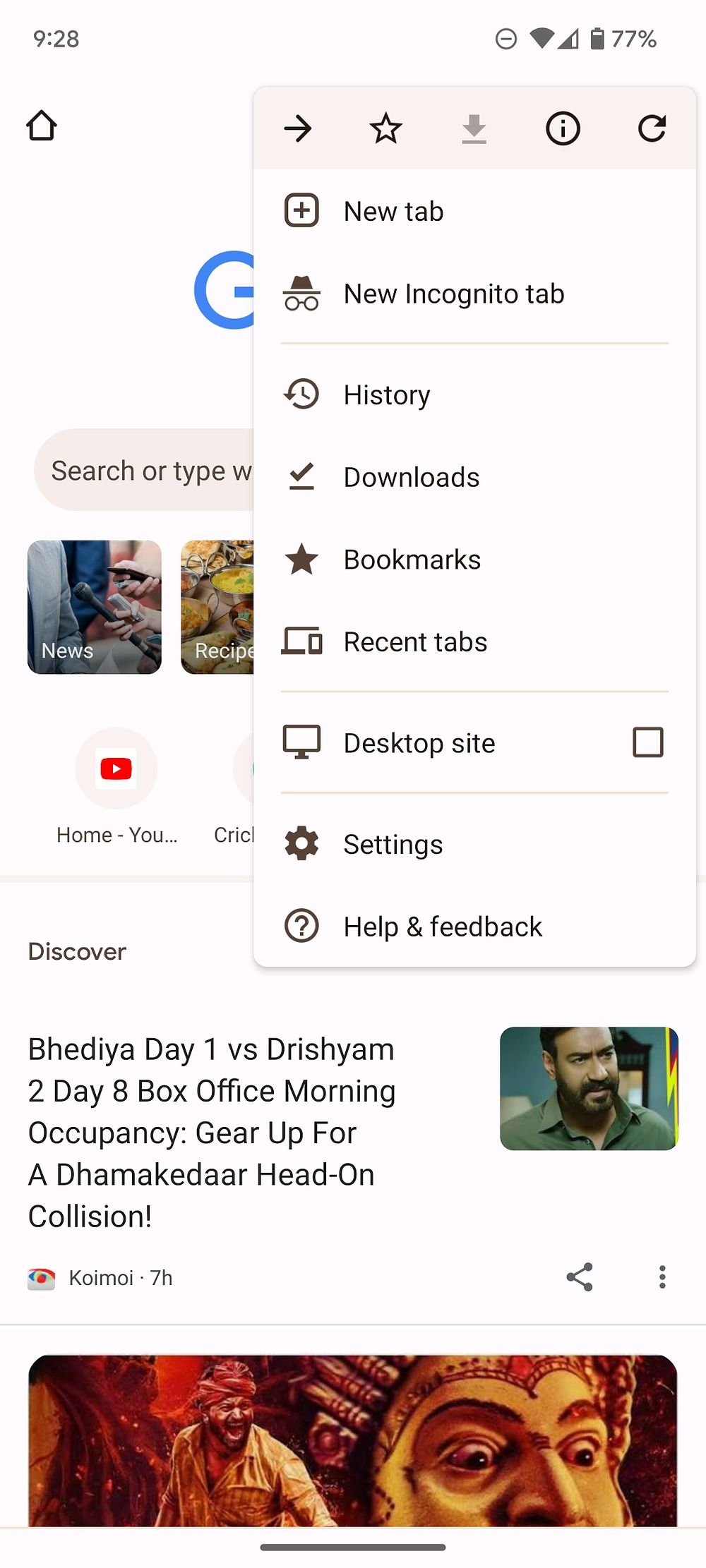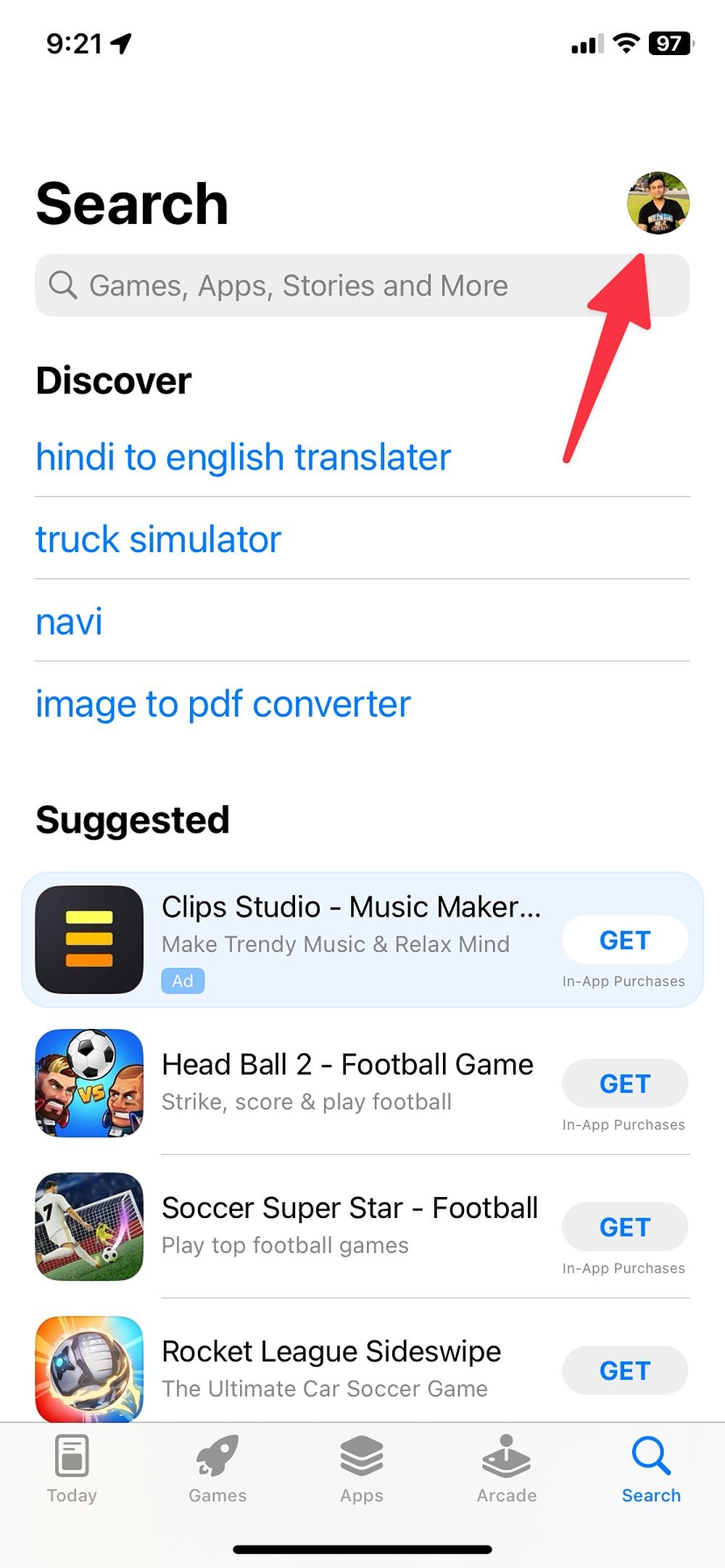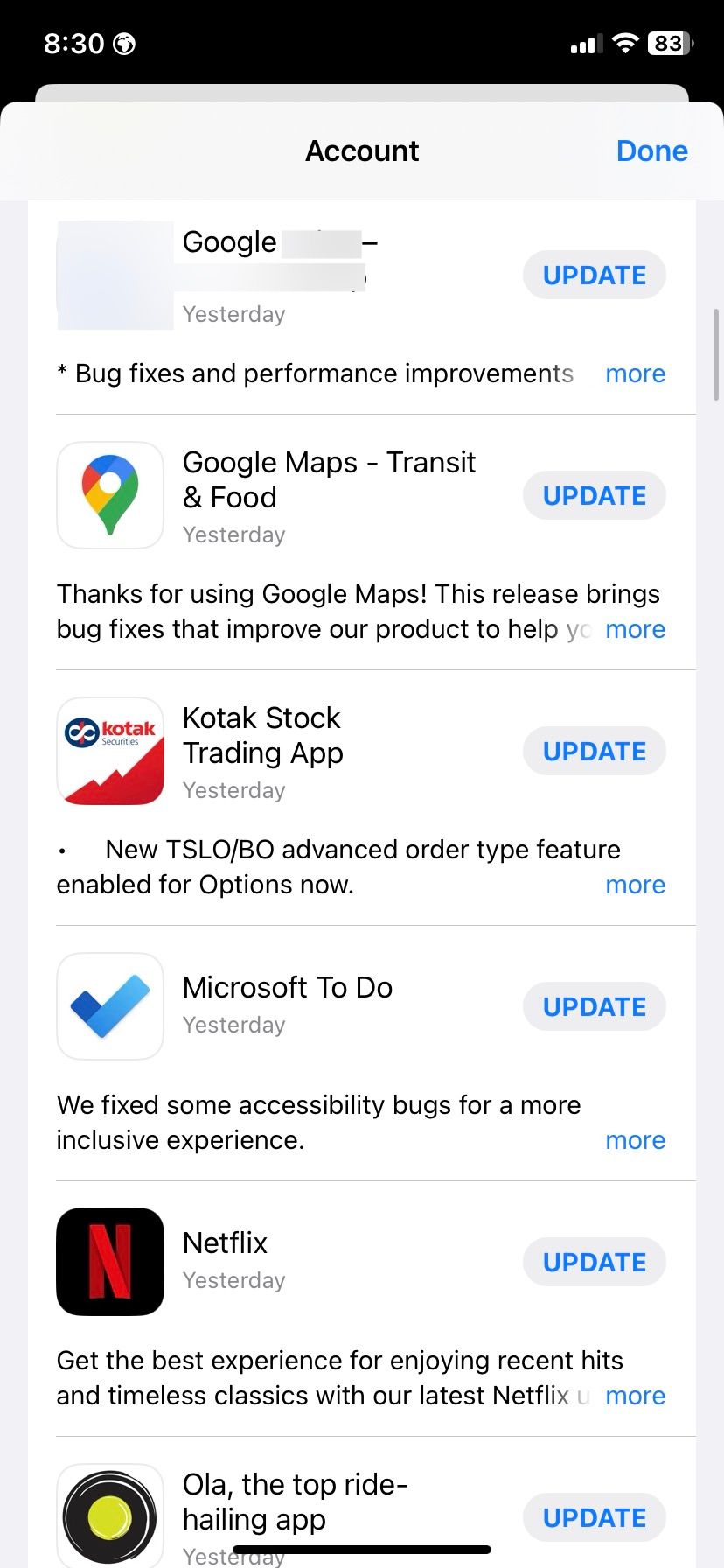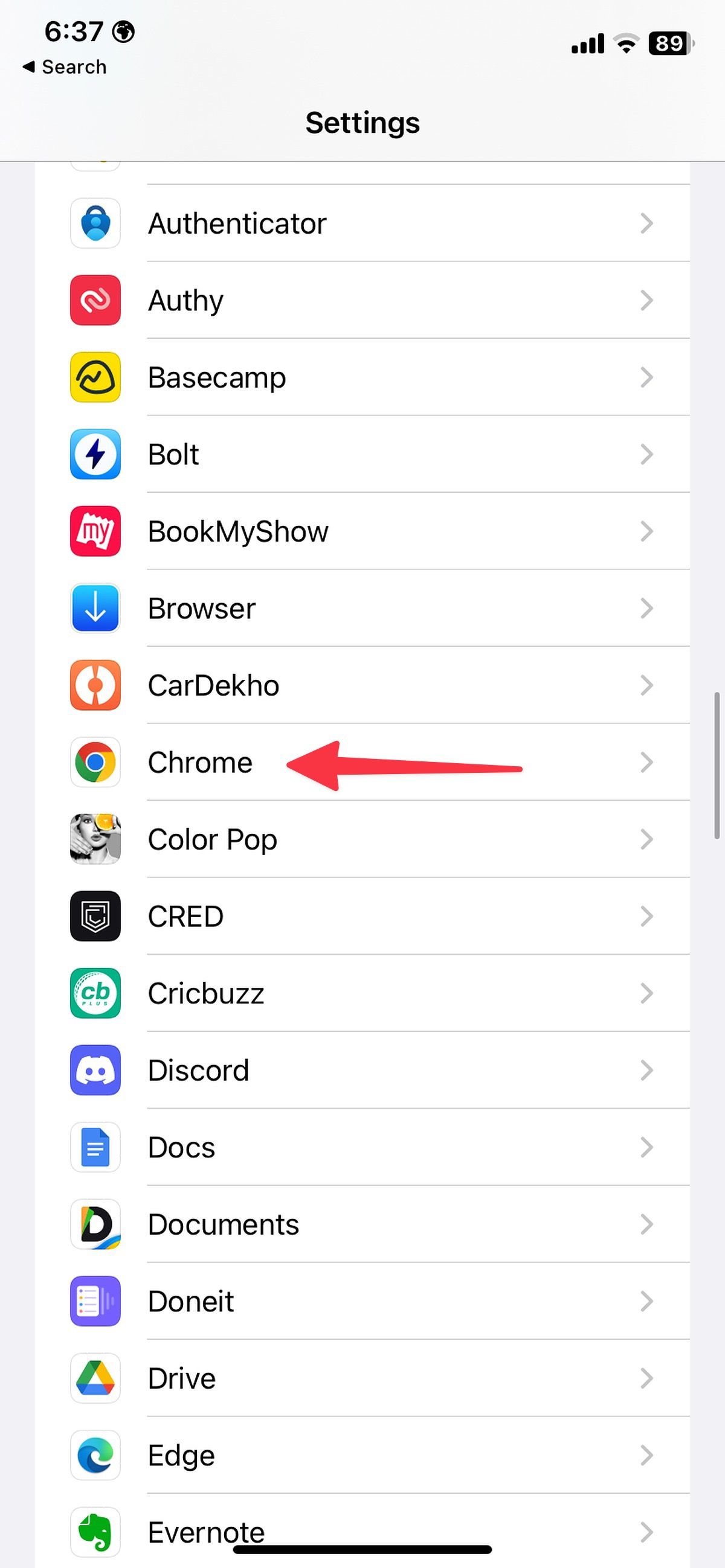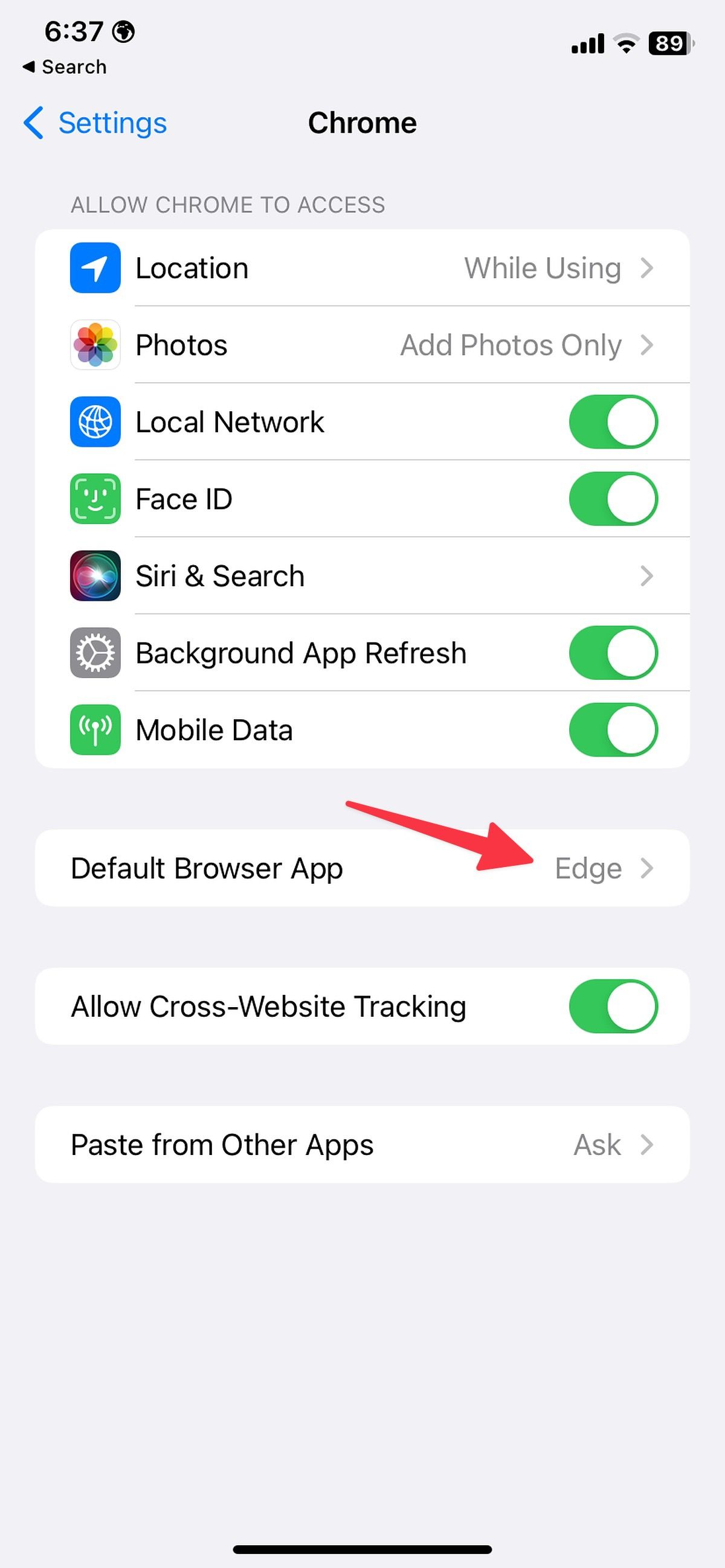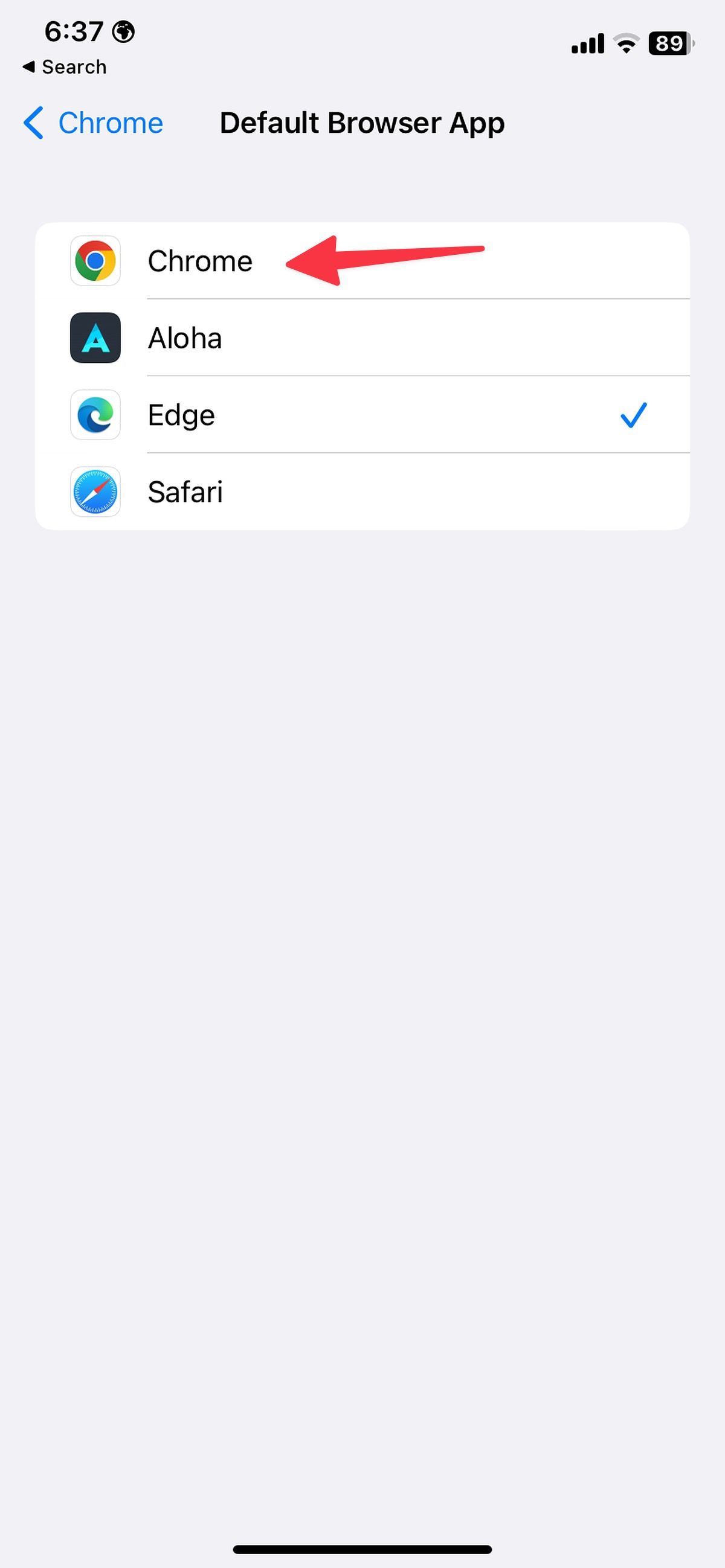Google Chrome updates itself in the background, like many other current browsers. The search giant often adds new features, fixes bugs, and gives you the latest security patches to keep you safe. When a new update is ready, Google Chrome on desktop PCs and the best Chromebooks might not run it right away. So, if you want to try a new feature or need a security update, you can speed up the process by updating the browser yourself.
Google Chrome can be used on Windows, Mac, iOS, Android, ChromeOS, and all other important desktop and mobile platforms. Let’s start with desktop apps for Google Chrome.
How to update Google Chrome on desktop
Both Windows and Mac have the same user experience for Google Chrome, and both have the same steps for updating it. In the pictures below, we’re using Google Chrome for Mac. You can follow the same steps to update the Chrome app for Windows.
- Launch Google Chrome on your desktop.
- Open the drop-down menu by clicking the three vertical dots in the upper-right corner of the browser.
- Select Settings.
- Click About Chrome from the left sidebar.
- Chrome automatically checks whether it is updated. If an update is available, a button labeled Update Google Chrome appears. Click it.
- Google Chrome starts the download process. When the update process completes, restart the browser to install it. Click the Relaunch button.
- Chrome relaunches, automatically re-opening any previously open tabs (except incognito tabs).
You’ve set up the latest version of Google Chrome on your PC. Install the beta version of Chrome on your machine to try out new features before they come out to the public. Then, you won’t have to wait for the official fix to come to your stable browser build.
Read More: How to Solve “Chat GPT is at Capacity Right Now”?
How to update Google Chrome on Android
The Google Chrome app for Android usually gets changes through the Google Play Store, just like all other Android apps. This is different from how it works on a PC. Follow these steps to update the browser through the Play Store:
- Open the Google Play Store.
- Tap your profile image in the upper-right corner.
- Select Manage apps & device.
2 Images
- Select See details under the Updates available menu.
- Find Google Chrome and tap the Update button.
2 Images
While updating through the Google Play Store is the common way to update Chrome, you can also install an update from the browser. The steps below work on Chrome 76 and above versions.
- Open Google Chrome.
- Tap the three vertical dots in the upper-right corner to open the drop-down menu.
- Update Chrome appears in the drop-down menu if a new update is available. Tap it to update the browser.
2 Images
- Restart Chrome when prompted.
Most people update Chrome through the Google Play Store, but you can also run an update straight from the browser. The steps below work for Chrome versions 76 and up.
You can try out the Google Chrome test on your Android phone, just like you can on your computer. The Chrome Beta can be found in the Play Store and can be downloaded there. The steps for updating Chrome Beta are the same as the ones above.
Read More: How to Know If Someone Blocked Your Number?
How to update Google Chrome on iPhone or iPad
Safari is the default and most popular browser on iOS, but many people prefer Chrome because it syncs history, settings, passwords, bookmarks, and tabs across multiple devices. Since Apple lets you change the default browser on iOS and iPadOS, using Chrome as your daily driver on an iPhone is easier than ever. Follow the steps below to make sure Google Chrome on your iPhone or iPad is always up-to-date.
- Open the App Store.
- Tap the profile icon in the upper-right corner.
- Scroll down to Upcoming Automatic Updates.
- Find Google Chrome.
2 Images
- If an update is available, click the Update button.
- If prompted, enter your Apple ID and password.
You can’t get the Chrome Beta app from the App Store like you can on Android. To try out secret builds of Chrome, you must use the Apple TestFlight app. You can sign up for the Chrome test program when there are open spots.
Set Google Chrome as the default browser on iPhone or iPad
After updating Google Chrome on your iPhone to the latest version, it’s time to make it the preferred browser.
- Open Settings on iPhone.
- Scroll to Google Chrome.
- Open Default Browser App.
2 Images
- Select Chrome from the following menu.
All web links will open in Google Chrome from now on. You can also use your iPhone to look at Chrome’s apps for your home screen and lock screen.
Read More: What is APAP Login? How Does It Affect Sleep Apnea?
Why Should You Update Google Chrome to The Latest Version?
If you use an old version of Chrome on your phone or computer, it won’t mess up your web bookmarks. But we suggest that you update your browser to the latest version on your computer.
- Access new Chrome features.
- Enjoy performance improvements.
- Improve Google Chrome efficiency.
- The latest Chrome version may consume less memory (RAM) on the desktop.
- Install the latest security patches.
Fixes for Google Chrome not updating on mobile and desktop
When you try to update Google Chrome on your device, do you often get errors? Try the fixing steps below if Chrome on your phone or computer won’t update.
- Check the network connection on your phone and desktop. You may run into issues while working with a slow Wi-Fi network.
- Ensure there is sufficient space on your phone and desktop.
- Google Chrome servers may face an outage. Wait a couple of hours before updating the app.
- Delete the current Chrome app and install the new build from the official website.
Always something new
Google often adds new features and security add-ons to the Chrome browser. Read this post to find out what’s new in each new version of Chrome. But it’s not good enough. There are a lot of useful things that Google Chrome lacks. Because the Chrome ecosystem is strong, it’s easy to add the best extensions and make viewing the web even better.