Whether you want to make a prank call to a buddy or contact someone who has been avoiding you, you may achieve this by disguising your Phone Number or Caller ID from the recipient’s phone. Below are the instructions for hiding your phone number or Caller ID on an Android phone.
Hide Caller ID On Android Phone
You should be able to keep your Phone Number from appearing on the receiver’s phone by disabling Caller ID on the Settings screen of your Android Phone, which is a feature included on most Android phones.
However, you should be warned that certain Carriers ban this feature and may charge you a fee for the option to Hide Caller ID. Additionally, carrier-locked phones may have their own method for configuring Caller ID blocking.
In addition, you will not be able to hide your Caller ID when calling Toll-free numbers (1800) and emergency numbers (911). Even if you have Caller ID Blocking enabled on your Android device, your Phone Number will be visible when you dial 911 or 1800 numbers.
Also Read: How to Start Safe Mode in Windows 10?
Steps to Hide Caller ID On Android Phone
Follow the steps below to Hide Caller ID on Android Phone.
1. Tap on the Phone App on your Android Phone.
2. Next, tap on More (in case of Samsung Phone) or 3-dots icon (in case of Stock Android Phones).
![]()
3. From the Menu that appears, tap on Settings.
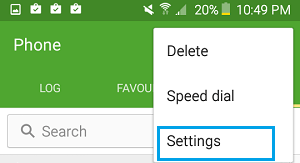
4. On the next screen, scroll down and tap on More Settings option.
5. On the More Settings screen, tap on Show My caller ID
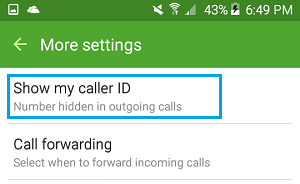
6. On the pop-up that appears, tap on Hide Number option and then tap on Cancel to come out of the Caller ID Menu.
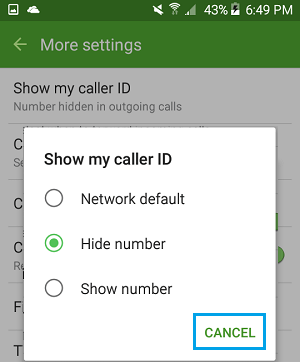
After completing these procedures, your phone number will not be shown on the recipient’s phone; instead, it will appear as “Private.”
Before making any calls, it is recommended that you call your alternate number or a trusted contact to ensure that the Caller ID block is functioning properly.
Also Read: How to Play Youtube in Background in iphone?
Temporarily Hide Caller ID on Android Phone
If you wish to Hide Caller ID for certain callers, you can do so by dialling *67 and #31# in North America, or 141 in the United Kingdom.
1. Find the Temporary Caller ID disabling code for your area.
As mentioned above, codes *67 and #31# work with many cell phones in North America, while 141 works in United Kingdom and Ireland.
2. Make a call from your Android Phone by prefixing the Caller ID disabling code for your area. For example you will be dialing *67AAA 555-5555 or #31#AAA-555-5555 in case you are trying to call the number AAA-555-5555.
If the Caller ID blocking code is effective, the other party will not be able to see your phone number. Before making calls, you must, as usual, test and ensure that the codes are working on your Android phone.
Disadvantages of Turning Off Caller ID
Despite the fact that hiding Caller ID may help you safeguard your identity and offer you a sense of security while dealing with unfamiliar individuals, there are disadvantages to hiding Caller ID that you should be aware of.
. Users who are annoyed with anonymous callers may have setup their phone on “Auto reject” for calls from anonymous numbers.
You may be unable to contact such people as your calls displaying ‘Private’ will most likely be rejected. Also, the party that you are trying to reach will not be notified about your calls.
2. You may have to pay a fee to use Caller ID blocking in case your Android Phone is locked to a carrier.






