If you’re getting tired of Instagram, you might want to think about turning it off. You have two options with Instagram. You can either learn how to turn off your account or delete it completely. We’ll talk about both choices so you can decide if you want to take a break from Instagram or quit it for good. Just be careful, because if you delete your Instagram account, you’ll lose all of your content and won’t be able to get it back.
Temporarily Disable Your Instagram Account
By temporarily turning off your Instagram account, your photos, videos, comments, and likes will be hidden, along with your profile (until you reactivate it). Disabling your Instagram account is a great way to take a break from the app. If this is the main reason you want to delete your account, you could also just mute a few friends.
Here’s how to deactivate your Instagram account:
Step 1: Visit Instagram.com using a web browser.
If not already logged in, log in to your Instagram account.
Step 2: Click on your profile photo icon in the top-right corner, then select the Profile option.
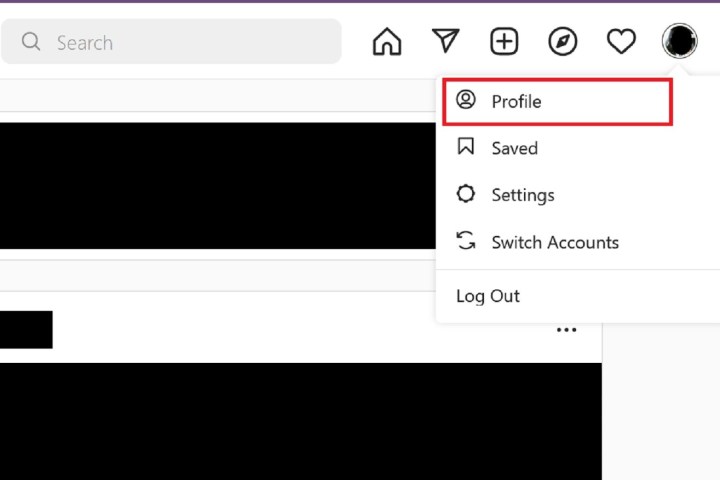
Step 3: At the top of the page, click the Edit profile button.
Step 4: Scroll down to the bottom of the page and click Temporarily deactivate my account.
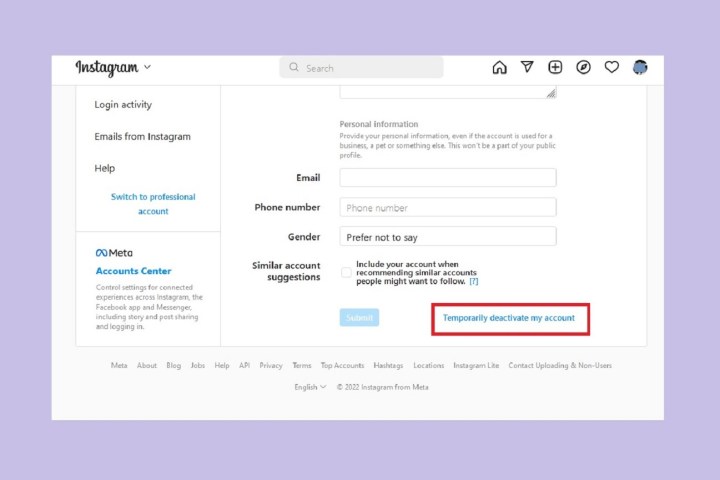
Step 5: Instagram will ask why you’re deactivating your account. Select a reason from the drop-down menu, and then enter your password.
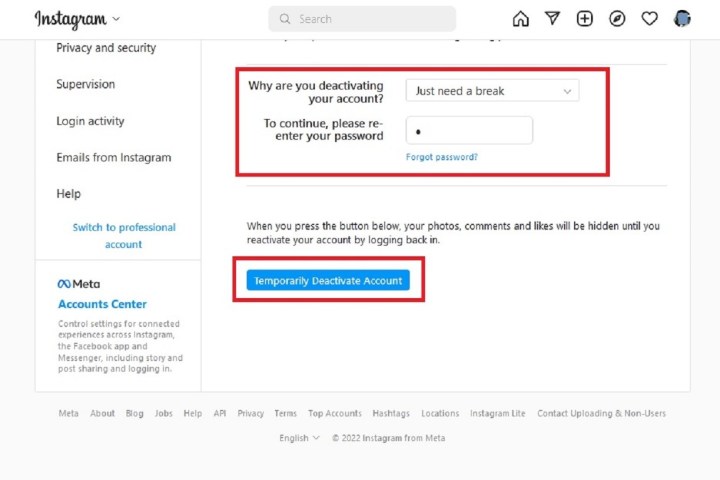
Step 6: To complete the process, click Temporarily deactivate account. Then select Yes to confirm.
Your Instagram account should now be temporarily disabled. To enable your Instagram account again, simply log back in using the website.
Step 7: The above steps can work for anyone as long as they have a PC, an internet connection, and a web browser.
The Instagram mobile app can let users disable their accounts, but this functionality is currently only limited to iOS users at this time. If you’re an iOS user, you can disable your IG account on the mobile app using the following method:
Read More: How to Fix Restoration Incomplete in windows 10?
Permanently Delete Your Instagram Account
If you know for sure that you will never use Instagram again, you can delete your account for good. It’s important to remember that if you delete your account, your profile, photos, videos, comments, likes, and followers will all be gone. Once the process is done, there is no way to get them back. Also, you won’t be able to use that username again if someone else takes it before you decide to sign up again with it.
Follow these steps if you are sure you want to delete your account:
Step 1: Visit the Instagram Delete Your Account page. If not already logged in, log in to your Instagram account.
Step 2: Next to Why do you want to delete [your username]?, select an option from the drop-down box.
Step 3: Enter your Instagram password to confirm.
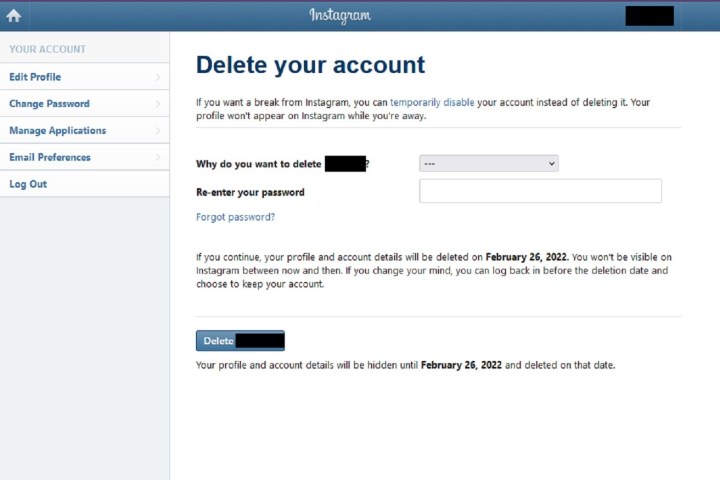
Step 4: Click Delete [Your Username].
By following the above process, you will have submitted a deletion request to the Instagram team. After 30 days, Instagram will permanently delete your account and all information. Instagram notes that it may take up to 90 days for the process to complete.
Step 5: As with disabling an account, you can also delete your account via the Instagram mobile app, but only if you’re an iOS user.







